Forecasting
Calculates the future values by evaluating the current values based on given tags and attributes.
Steps to use forecasting in Both word and Excel:
1) Upload the template on server by clicking on upload button. Please refer to upload template document for more help that how to upload the document on server.
2) Click on forecasting icon as in screenshot below

3) Add Id, Name and version of template and click on the Add Button as in the screenshot.
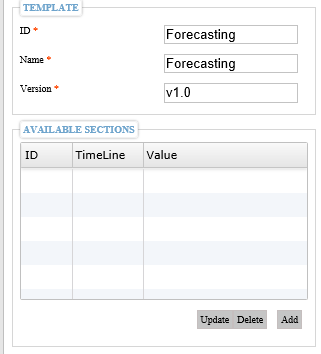
4) Click on Add button and fill the details and add tags and values for which forecasting need to be calculated as in the screenshot below.
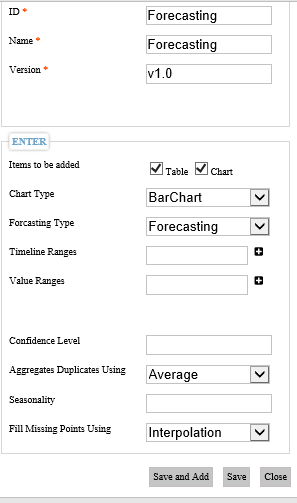
5) Click on the Save and add button.
· Template containing the Forecasted Table and Chart will be Downloaded from the server.
· Generate the report using preview button.