Insert Image Tag :
- Click on the Image button in the Hexaview Ribbon.
- Clicking on the button will add a blank image on the Template. Which will look something like this :
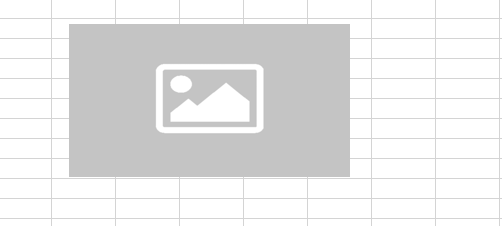
- Now resize and move the image anywhere across the document according to requirement.
- Copy the Tag which holds the image you want use in the report. For Example : [Organization.logoUrl], holds the Image of organization logo.
- Right click on the image and click on the “Format Picture” as shown below :
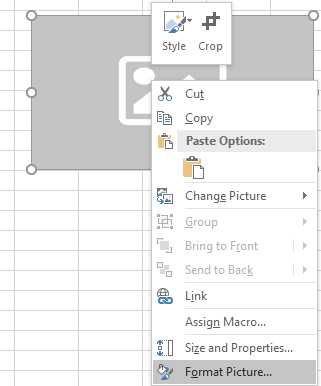
- Now enter the Value of the copied tag in “Title” field of the “Alt Text”.
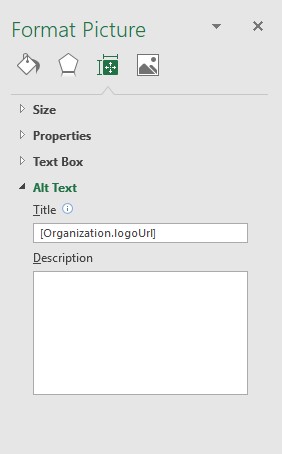
- Now close the Format Picture dialog box
- Running this template will replace the Blank image with the Logo of your organization (In Context to this example).