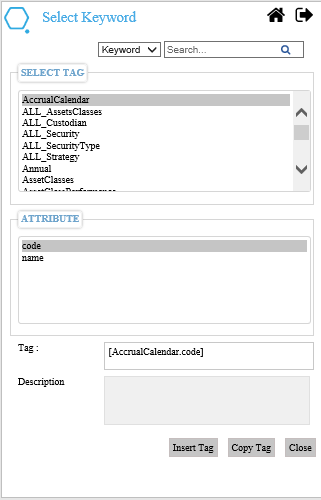WHAT ARE TAGS?
Tags are used to create templates and define what data will be shown in the generated output.
Tags in plugin are divided into two broad categories.
- System Tags
- User Defined Tags
[1] System Tags: These are the tags which are predefined in the installation. These cannot be edited, updated or created. To get the list of available System tags, click on the “Tag” button in the hexaview ribbon.
[2] User defined tags: User can create custom tags with the combination of different System tags and functions available.
HOW TO USE System TAGS IN TEMPLATE in Word and Excel Both:
- Click on Tag button.
- To insert a System tag, select any keyword from the “System Keywords” list
- Clicking on the “Keyword” will update the Attributes list on below pane.
- Click on the Attribute you want to add to the template
- Click on the Copy Tag button. It will copy the value of the Tag.
- Now press CTRL+v to paste the copied value on the template.
HOW TO USE User Defined TAGS IN TEMPLATE in Word and Excel Both:
- Click on Tag button.
- To insert a User Defined tag, scroll down to the last tag in the list and select “User Defined Expression” from the list.
- Clicking on the “Keyword” will update the Attributes list on below pane.
- Click on the Attribute you want to add to the template
- Click on the Copy Tag button. It will copy the value of the Tag.
- Now press CTRL+v to paste the copied value on the template.