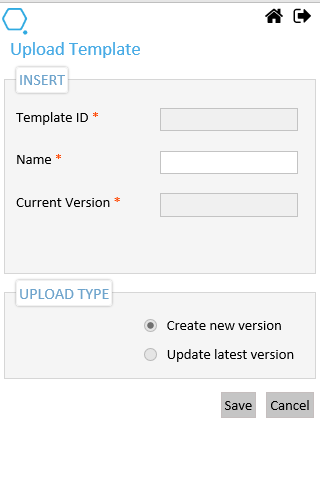Upload Template Help
- Click on upload template button.
- If the template is already uploaded, then the name, version and ID of template will be automatically displayed on the popup.
- If template is not uploaded already then add name of the template.
- Click on checkbox “Create new version” if you want to create new version of template or click on checkbox “Update Latest Version” if you want to update the last existing version of template.
Template will be upload on server with all default settings.